|
|
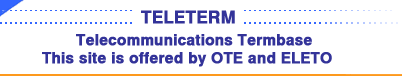 |
 |
||||||
|
|
|
Searching Ιnstructions 1. Search by a whole word as an «entry term» 2. Search by a whole «entry abbreviation» 3. Search by an «entry term part » or by an «entry abbreviation part » The general table for searching the Base has the following form:
Given that
we give the following instructions-explanations in order to help the user interrogating the TermBase TELETERM, to search for the particular term information the Base can provide and utilize the search results as profitably as possible:
1. Search by a whole word as an «entry term» In this search we enter - in the Entry term textbox - a whole word as an entry term. Then we tick the checkbox A, and if we want to view the sources we tick the checkbox B too. Then we select, by means of the combobox Field of the Base to be searched, the field of the Termbase we want to search, i.e. if the entry term is a Greek/English/French/German word we select: Greek/English/French/German term respectively, and finally click the screen button Search with the left mouse button. This search is equivalent to the request: We are searching in the field being searched for all terms which consist of the particular word or which comprise the particular word of the search language (Greek, English, French, German), as well as the corresponding equivalent terms in the other three languages of the Base, but also the abbreviations of the terms (if any) in all four languages. The response of the Base to this request is a Table of findings with the data requested, in alphabetical order according to the first column. Examples: Example a. If we enter the one-word English term skewness in the Entry term textbox, and after applying the above settings, click the Search button, the response obtained is the phrase: «No entry was found». Example b. If we enter the component 3-bit of the term 3-bit byte in the Entry term textbox, and after applying the above settings, click the Search button, the response will be the phrase: «Two entries were found» followed by the following Table of Findings which contains two entries with all the abovementioned correspondence data in the four languages:
Note 1 We see that there are two fully synonymous English terms: one dilectic (two-word), used in USA, and one monolectic (one-word); the same is for Greek in correspondence to English (dilectic - monolectic), while the French and German terms are monolectic. There is no abbreviation of the term in any of the four languages.The Source code S28 refers to the International Standard IEC 50(721) and to the corresponding Hellenic Standard ELOT 1300.21 Note 2 Substantially, the Table of Findings gives two variants of the same entry of the Termbase in which the two fully synonymous terms (in the English and Greek columns) have been interchanged for indexing purposes according either the English or the Greek term.
2. Search by a whole «entry abbreviation» In this search we enter - in the Entry term textbox - a whole abbreviated form (an initialism, an acronym or other abbreviation). Then we tick the checkbox A, and if we want to view the sources we tick the checkbox B too. Then we select, by means of the combobox Field of the Base to be searched, the field of the Termbase we want to search, i.e. if the entry abbreviation is a Greek/English/French/German abbreviation we select: Greek/English/French/German abbreviation respectively, and finally click the screen button Search with the left mouse button. This search is equivalent to the request: We are searching in the field being searched for the full term which is represented by the particular abbreviation in the search language (Greek, English, French, German), as well as the corresponding equivalent full terms in the other three languages of the Base, but also the abbreviations of the terms (if any) in those languages. The response of the Base to this request is a Table of findings with the data requested, in alphabetical order according to the first column. Examples: Example c. If we enter the English abbreviation EPROM in the Entry term textbox, and after applying the above settings, click the Search button, the response will be the phrase: «One entry was found» followed by the following Table of Findings which contains one entry with all the abovementioned correspondence data in the two of the four languages (There are no corresponding data in French and German) :
Note 3 Since there is no national language policy for establishing rules of creation and application purely Greek acronyms and abbreviations, the English ones are generally used both in Information Technology and in Telecommunications (Note that the English acronyms are adopted in most other languages in the world). In the example c above the English acronym EPROM was adopted in Greek too (and not e.g. ΕΠΜΜΑ). 3. Search by an «entry term part » or by an «entry abbreviation part » This search is more general since it also covers the case where the entry part is a whole word or consists of whole words. The entry part used from the particular term we seek (particularly if that term is a long monolectic or a polylectic term) most probably also forms a part of other long terms which, as a rule, designate some other concepts, neighbours of the concept of the searched term, within a framework of a concept system. In this case, the TermBase TELETERM provides us with all the terms which contain the particular entry part together with the rest data of their correspondences in the four languages of the Base. Note 4 Generally, as a term part may be considered any part of the term, from its beginning to its end, which consists of at least three consecutive characters (while for an abbreviation the least number is two characters). We use this fact to save time when typing long monolectic or polylectic terms. Examples: Example d. If we enter the word «format» - which may be a standalone term but, very frequently is a part of other terms - and click «Search» - without ticking the checkbox Α - the Table of Findinds will contain 1984 entries, in alphabetical order by the first column, i.e. 1984 English monolectic or polylectic terms and their correspondending terms in the three other languages. But if we go through those terms we will see that not only terms that contain the whole word «format» are there but also terms that contain derivative or compound forms of the word «format». There are, for instance, the terms format error, formattable, formatted document, formatting process. So, we see the use of our entry part in all terms it is contained in. if we tick the checkbox A and repeat the search the Table of Findinds will contain 263 entries, in alphabetical order by the first column, i.e. only those entries which contain the part «format» as a whole word. Going - alphabetically - through the terms of the first column of the table we may find any (monolectic or polylectic) term in the Base which contains the word «format». Note 8 It is obvious that Searching the Base by an entry term part is very important, because it is not based only on the initial part of a term and the alphabetical order of the entries in the Base (as the case is in dictionaries) and thus makes possible a variety of searches in any of the six searching fields. Thus, for instance, if we want to investigate the degree to which Greek telecommunication terms contain words belonging to the family of the verb «δίνω/δίδω», specifically words with a stem «δότ-», we search the Base by entering the part δότ in the Entry term textbox and selecting «Greek term», by means of the combobox Field of the Base to be searched. The Table of Findings will contain 1103 entries. All examples used above refer to the Base updated version on November 2004.
Designed & Developed by OTEnet
S.A.
Copyright ©2003 OTEnet S.A. All rights reserved |
|||||||||||||||||||||||||||||||||||||||||||||||||||||||||||||||||||||||||||||||||||||||||||||||||||||